MQTTBox: A Powerful MQTT Connectivity Protocol Helper
MQTTBox is a free, open-source utility program that provides developers with a simple way to create and test MQTT connectivity protocols. This Chrome-based application is also available for Linux, Mac, Web, and Windows. It connects to multiple MQTT brokers with TCP or Web Sockets and supports a wide range of MQTT client connection settings.
MQTTBox features a user-friendly interface with two primary functions: MQTT Clients and MQTT Load. The former allows users to publish/subscribe to multiple topics, supports single level (+) and multilevel (#) subscription to topics, and has a history of published/subscribed messages for each topic. The latter enables users to load test their MQTT broker or MQTT devices, test both publish or subscribe to a topic by defining message publish/subscribe rate, and view progress in real-time on the dashboard. Users can also view all load test data sent or received in a separate window, which includes smart search and graph results.
MQTTBox is a reliable and efficient tool for developers working with MQTT connectivity protocols.
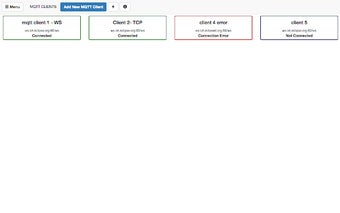.jpg)
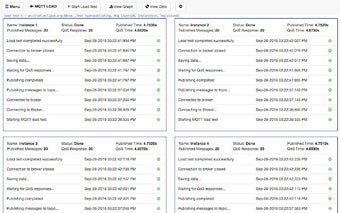.jpg)
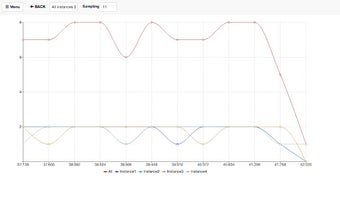.jpg)
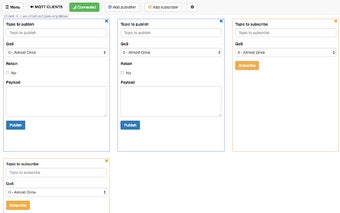.jpg)
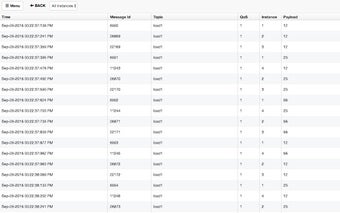.jpg)





